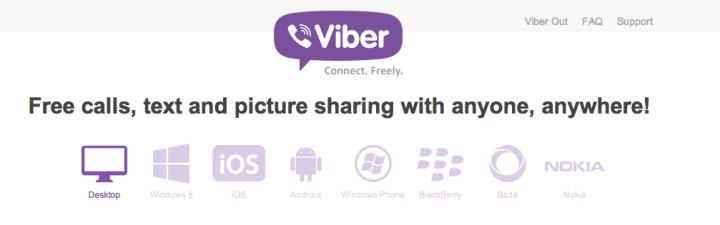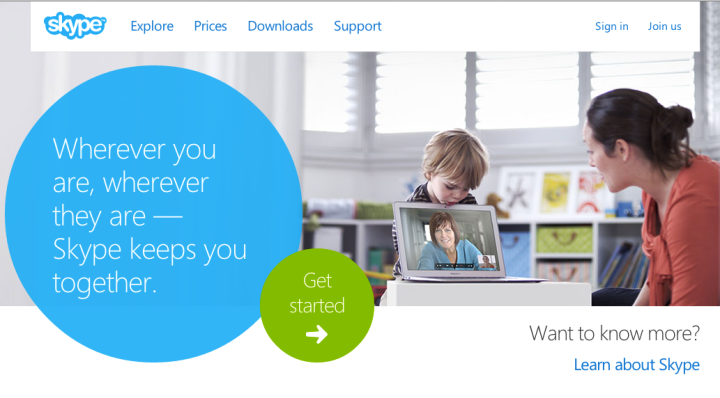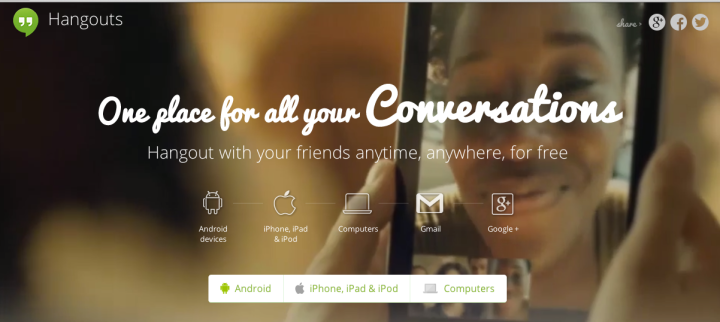My personal TOP-5 staying-in-touch apps
5. Viber
4. Skype
3. Whatsapp
This is a mix of phone-only and phone/desktop apps. One day I got messages and calls on several of them simultaneously. It was overwhelming and it got me thinking about the purpose and functions of each of these apps in my life.

Howard Rheingold starts his book Net Smart with the following words: “The future of digital culture – yours, mine, and ours – depends on how well we learn to use the media that have infiltrated, amplified, distracted, enriched, and complicated our lives.”
I decided to compare the most useful and specific features of these messengers and organize my ways of dealing with them. I’m sure it is not only my problem, though you probably have a different TOP-5. Please share it with me and let’s figure this out and learn to use it better together!
I’ll start with Viber, because it is quite new for me. I made a tough decision to install it about a month ago after a long period of resistance (for the reasons outlined above). For now I only use it for personal communication with a few people that are far away.
What I like about it:
I can make free in-app calls, have group chats, use it for texting, record and send voice messages (useful when a person on the other side can’t talk and I’m tired of typing), exchange photos and videos.
Other (haven’t used yet , don’t like or not relevant):
Apparently it has cute emoticons, stickers, options to send doodles and location. You can also buy credit and get access for viber-out calls, which means you can use it to call on mobile or landline phones around the world.
I’ve been using Skype for a long time now both for work and leisure. It’s both on my computer and phone, though I prefer to use a desktop version more. A couple of years ago it would be Number 1 on my list, but not anymore…
What I like about it:
“Skyping” has almost become a synonym of a video/audio-call. A lot of people around the world have it installed and it makes it easier to organize live connections. It is extensively used in many areas of work and study. So, if I want to connect my colleagues, discuss a birthday present or show my new outfit to my friend in a different city, I would say – “let’s skype!”
I also set up “a skype number” for myself so people who don’t use skype and find it hard to call internationally (my grandma) may reach me easily wherever I am (if I have Internet and Skype turned on) and “skype-to-go numbers” for a number of my friends and family members, which means I can dial local number from my phone and make an international call by using my Skype credit.
Other:
It can be used as a chat and connected to social networks, but I find it useless. Also, chat is asynchronous and the history doesn’t come up immediately on different devices – this is confusing and unnecessary. Video calls with several participants are not free (though conference calls without video on are free).
I first started using Whatsapp about 2 years ago when I relocated to another country. I didn’t have a local cell phone number for a while, and was choosing between phone companies and plans.
What I like about it:
A lot of my friends use it. It has many similarities to Viber. I first started using it to send photos and audio recordings to friends.
Other:
It doesn’t have an in-app calling feature. This is it’s main drawback and the reason I’m using it less and less often. You have to connect it to a phone number to use it (like Viber, unlike Skype). Even Viber has a desktop version! Whatsapp is only for phone, as far as I know.
I remember the day when my friend asked me: “How come you don’t have gmail?! Get it and will have Google Talks!” At that point it seemed strange to me to get a mail service in order to have a chat. Now I feel uncomfortable when using gmail from smartphone as it doesn’t have a chat/hangout option on the left.
What I like about it:
Very easy to chat while you are in your mailbox. Google Hangouts connect several people with video on. Basically. it’s integration with mailbox is it’s most distinctive feature for me. For example, I can easily turn a chat with important information and links into an e-mail.
Other:
I mostly used google talks and hangouts when entering gmail on my computer. I did download google talk app for smartphone, but it wasn’t functioning well, I missed some messages and they weren’t synchronized across devices properly.
A large drawback for me – If you are offline in gmail and google talk, you get the messages as emails. However, they don’t show up on a smartphone mail as separate e-mail messages. You can only access them from a browser. And it’s hardly possible to send photos and videos through the chat – basically I end up doing it through e-mail attachment etc…
First I mostly used a chat function of Facebook inside the phone application or on my computer. As I realized that most of my current communication is happening via Facebook chats, I installed the messenger.
What I like about it:
A great number of my friends, colleagues, and random acquaintances use it. It is a text messenger inside a global social network, which makes it a true social networking and communication tool! The history is saved, easily pulled up on any device. I can use it inside and outside Facebook application. It is not connected to my phone number. I can even send voice messages, photos etc.
Other:
It didn’t have a video or audio call option first, which was the biggest drawback for me! But now you can download, install an add-on app and perform video calls via Facebook chat. Not everyone knows yet, but hopefully people will start using it more and more!
RESULTS, LESSONS, CONCLUSIONS?
My communication patterns are quite messed up, I really need to stop using some of these apps.
- It looks like Viber overlaps with Whatsapp a lot, so it is easy for me to give up Whatsapp at this point and establish constant connection with my Whatsapp contacts either through Facebook or Viber – and that’s exactly why and how large chunks of audiences travel from one app to the other!
- Google is trying so hard to satisfy my needs – video chats with multiple people (pushing out Skype, I’m dragging more people into Hangouts), text messages integrated into email, even a social network is there (Google plus), but there are still gaps and bugs in desktop and phone versions, and people who use it are usually on Facebook as well. Because of my existing networks and the applications’ niches I will be using both Facebook and Google chats for a while depending on my specific needs. But I wish one of these apps integrated all of these features and was most popular among my friends!
- Skype will stay for some time thanks to its phone calling (skype-to-go) features. However, Google now has similar options so if it tries harder, it will finally push Skype out of my list.
I’ll finish this personalized overview of my TOP 5 communication applications, their options and limitations with Rheingold’s closing words (Net Smart): “I’ve tried to provide tools for you to gain that knowledge. It’s up to you to make the effort.”
Hope this informs your choice!